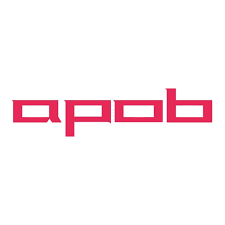Wisecut AI
Wisecut uses AI to easily repurpose your long videos into engaging Reels, YouTube Shorts, and TikTok clips. Revolutionize your video editing process now.
In an era dominated by digital content, the skill to produce compelling videos quickly and effortlessly has become highly sought after. Whether you’re a content creator aiming to boost your online presence, a business seeking to attract leads, or an educator striving to engage your audience, the demand for impactful video content is relentless.
Enter Wisecut, a groundbreaking video editing software that stands at the forefront of technological innovation. Born from the fusion of artificial intelligence and video creation, Wisecut redefines how we approach video editing. It’s not just a tool; it’s a game-changer designed to empower users to craft professional-quality videos easily.
Imagine a world where long pauses, once an inevitable hiccup in video creation, are automatically trimmed away. Picture your videos seamlessly synchronized with competent subtitles and translations in multiple languages, effortlessly breaking language barriers. Envision your background music perfectly tailored to your video’s style, enhancing engagement without the hassle of manual adjustments.
Wisecut is your gateway to this visionary realm of video editing. It transforms long-form talking videos into concise, impactful clips tailor-made for platforms like YouTube Shorts, TikTok, Instagram Reels, and Social Ads. With its innovative features, you can take your video content to new heights, boosting your online presence, attracting leads, and captivating your audience.
What are the Features of Wisecut AI Automated Video Editing Software?
Wisecut’s AI-driven features are designed to simplify video editing, save time, and elevate the quality of your content. Whether you’re a content creator, marketer, educator, or business professional, these features empower you to create engaging videos that resonate with your audience across various platforms.
Here are the features of Wisecut’s AI-driven video editing software,
Auto Cut Silences
Wise cut automatically identifies and removes long pauses from videos, making even long-format videos smoother and more engaging. It eliminates awkward moments and ensures that your content maintains a consistent flow.
AI and Facial Recognition
The software uses AI and facial recognition technology to create seamless transitions, commonly known as “punch in” and “punch out.” These transitions ensure that cuts or jump cuts appear organic, enhancing the viewing experience, especially when using a single camera.
Auto Subtitles and Translations
Wisecut generates subtitles automatically, enhancing engagement for viewers who watch videos with the sound off, such as in public places. Users can also edit these subtitles quickly using the Wisecut AI Storyboard tool. Additionally, the software offers auto-translation into multiple languages with a simple click, effortlessly expanding your viewership to a global audience.
Smart Background Music
Wisecut simplifies the process of adding background music to your videos. The software automatically selects suitable songs and tailors the music to fit your video’s style. Even when you edit your video, the audio adjusts itself accordingly, saving you time and effort. All music tracks provided by Wisecut are pre-cleared, ensuring you can monetize your content on platforms like YouTube without concerns about copyright issues.
Automatic Audio Ducking
Maintaining audio balance is crucial in video production. Wise Cut uses AI to automatically adjust audio levels, ensuring that background music takes a back seat when someone is speaking, making the speech clear and audible. When there’s no dialogue, such as during B-roll footage or demonstrations, the music takes the foreground, creating a harmonious audio experience for your audience.
These features collectively make Wisecut a powerful tool for video creators, simplifying the editing process and enhancing the quality and engagement of video content. Whether you’re a content creator, marketer, educator, or business professional, Wisecut’s AI-driven features are designed to save you time, improve your videos, and connect with a broader audience.
What are the Benefits of Wisecut’s AI-driven Video Editing Software?
Wisecut’s versatility across content types makes it an indispensable tool for boosting your online presence and attracting leads. With a wide range of benefits and AI capabilities, Wisecut makes video editing seamless and efficient.
Here are the benefits of Wisecut’s AI-driven video editing software:
Time Efficiency
Wise cut streamlines the video editing process by automating various tasks. It saves users significant time that would otherwise be spent manually cutting silences, adjusting audio levels, or creating subtitles. Content creators, businesses, and educators can create high-quality videos more efficiently.
Professional Video Content
With Wisecut, users can transform their raw, long-form talking videos into polished, professional-looking clips. The software’s AI capabilities ensure that videos are engaging and well-edited, enhancing the overall quality of content. It mainly benefits individuals and businesses looking to maintain a solid online presence.
Engagement Boost
Wisecut offers tools like automatic background music and subtitles, both of which contribute to higher viewer engagement. Background music sets the mood and adds depth to videos, while subtitles cater to a broader audience, including those who prefer watching videos with the sound off. These features help content creators attract and retain viewers.
Platform Compatibility
Wisecut is designed to cater to popular short-form content platforms such as YouTube Shorts, TikTok, Instagram Reels, and Social Ads. Users can effortlessly adapt their videos for these platforms, maximizing their reach and engagement potential.
Multilingual Reach
The software’s automatic translation feature allows users to connect with a global audience by generating subtitles in multiple languages with a single click. It expands the viewership and makes content accessible to a wider demographic.
Balanced Audio:
Wisecut ensures that the audio in videos is well-balanced. Background music automatically adjusts, becoming more prominent during non-speaking segments and lowering when someone is talking. This audio management ensures that viewers can hear the most critical elements of the content.
User-Friendly Storyboard Editing
Wisecut’s storyboard-based video editing feature simplifies the editing process. Users can easily rearrange text and scenes without dealing with complex timelines or keyframes. It makes video editing accessible to individuals with varying video editing experiences.
Wisecut stands as the ultimate game-changer in the world of video editing
Wise cut is the transformative force that redefines video editing, seamlessly blending the brilliance of AI with your creative vision. It’s not just software; it’s your key to effortlessly crafting captivating videos. Embrace the future of video creation, save time, and unlock your potential with Wise Cut. Elevate your content, engage your audience, and experience the true power of AI-driven video editing. Join the Wisecut revolution today, and let your videos tell stories that resonate, leaving a lasting impact on the digital landscape. Step into the future of video editing with Wisecut – creativity meets AI, and witness your content soar to new heights!
Use Cases of Wisecut AI:
- Content Creation for Social Media: Streamline video editing for TikTok, Instagram, or YouTube with auto-captions and smart cutting tools.
- Educational Content: Ideal for creating lecture videos, online courses, or tutorials with its voice-to-text transcription and auto-syncing features.
- Corporate Video Production: Simplify internal training videos or client presentations with easy-to-use editing and captioning.
- Podcast Editing: Convert audio into engaging videos with subtitles and automated trimming to highlight key moments.
- Personal Video Projects: Quickly edit family videos, personal vlogs, or passion projects with minimal effort.
What We Like About Wisecut AI:
- User-Friendly Interface: Easy to navigate, even for beginners.
- AI Automation: Features like auto-cut, auto-captioning, and voice-to-text save significant time.
- Multi-Language Support: Great for international creators who need subtitles in various languages.
- Cost-Effective: Affordable pricing compared to traditional video editing tools.
- Cloud-Based: No need for heavy installations; accessible from anywhere.
What We Don’t Like About Wisecut AI:
- Limited Advanced Editing: Not ideal for professional-grade, high-end video productions.
- Dependency on Internet: Requires a stable connection for cloud-based editing.
- Customization Constraints: Limited control over fine-tuning for captions or edits.
- Export Quality Cap: Free plans may have restrictions on export resolutions or watermarks.
Pricing Plans of Wisecut AI:
- Free Plan: Basic features like auto-cut and captions with watermarked exports.
- Pro Plan: Offers higher export resolutions, unlimited edits, and premium features starting at approximately $10-$20/month.
- Enterprise Plan: Custom pricing for businesses, with access to advanced tools and team collaboration options.
Our Final Verdict on Wisecut AI:
Wisecut AI is an excellent tool for those seeking to simplify video editing, especially for casual creators, educators, and marketers. While it may lack the depth required for advanced editing, its intuitive interface and powerful AI-driven features make it a go-to solution for quick and professional-looking edits. The pricing is competitive, and the tool’s automation capabilities significantly reduce editing time. If you need a fast, user-friendly, and efficient video editor, Wisecut AI is definitely worth considering. However, professionals needing granular controls may need to pair it with other advanced tools.
Frequently Asked Questions on Wise Cut AI-driven Video Editing Software
What is Wisecut?
Wisecut is an inventive video editing software that leverages the capabilities of artificial intelligence (AI) to streamline and improve video production. It offers a range of automated features, including removing long pauses, creating jump cuts, adding subtitles, background music, and more.
What kinds of videos am I able to edit using Wisecut?
Wisecut is a versatile video editing software that can edit various videos, including YouTube videos, online courses, tutorials, interviews, podcasts, vlogs, product reviews, business meeting recordings, and presentations.
How does Wisecut balance audio in videos?
Wise Cut uses AI to balance audio by automatically adjusting the volume of background music when someone is speaking and increasing it when there is no speech. It ensures that your audience can hear the most critical parts.