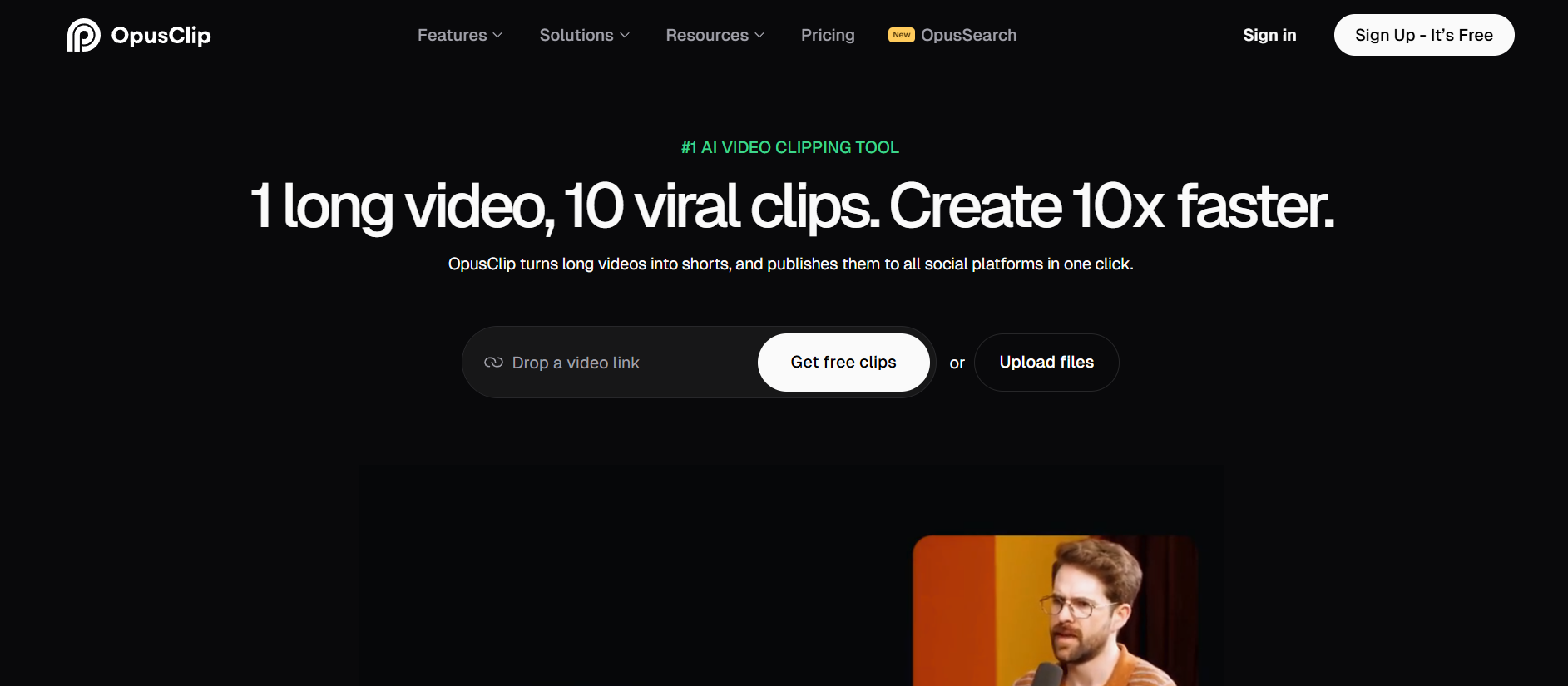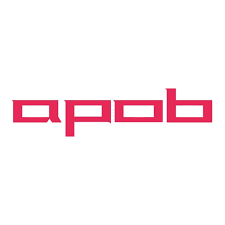Opus Clip
Discover Opus Clip, the leading AI video clipping tool that transforms long videos into engaging short clips. Effortlessly create and publish viral content acro
Opus Pro is an AI short clip generator that turns long videos into short social media clips with AI. It automatically finds the best parts of your videos and creates ready-to-post content for TikTok, YouTube Shorts, and Instagram Reels with a single click.
Features Of Opus Clip
Opus offers a simple deal: turn one long video into 10 short clips. The free plan gives you 1 hour of monthly content, which is less than Framedrop's 8 hours. Here's what Opus Clip's free version includes:
AI Detection
Opus uses AI to find video highlights. It works best with podcasts, finding interesting conversations and describing clip content. However, it's less reliable with regular YouTube videos. The detection process often takes longer than the video itself, especially for hour-long podcasts. While Framedrop can also find funny moments and gaming highlights, this feature is now common on many platforms.
AI Captions Like Framedrop
Opus automatically creates subtitles in the video's spoken language. It includes a karaoke mode that highlights words as they're spoken. Sometimes the captions go off-screen and have incorrect punctuation. Free users can't edit these captions.
AI Dynamic Layout
The AI automatically switches between video layouts based on what it thinks works best for each scene. It includes speaker detection, like Framedrop, which saves time. While this feature is impressive, it can sometimes be unpredictable. Free users can't edit these layouts.
Use Cases of Opus Pro
This software helps many people and businesses. Here's who can use it:
Content Creators
Save time by turning long videos into short clips automatically. This helps create viral content and get more views on social media.
Marketers
Get more value from videos by adapting them for different social media platforms. Create content that connects with your audience and gets better results.
Business Owners
Make professional videos without expensive software or hiring editors. Build a better online presence and connect with customers easily.
How to use Opus Clip
- Visit opus.pro and sign up through your Google account. After doing so, your free trial will start.
- Enter details about what you are using the opus clip for. Then enter a youtube or twitch link. Wait for it to be processed.
- While the first project is being processed, fill up the rest of the form so that AI can customize what you need.
- After the video has been processed. You can watch it. You can also connect to your YouTube account.
- There are many other options that you can explore. You can also view some demo videos. There is also an option for creating AI captions.
- You can also schedule your posts for the entire month.
What We Like About Opus Clip
These are the advantages of using Opus clip:
Quick Registration
The sign-up process is fast and you dont need to share your credit card information.
Clean Upload Interface
The upload bar changes to show different video platform options like Twitch and YouTube, making it inviting to use.
Easy Content Creation
The tool helps you select the best parts of your videos and suggests titles, perfect for creators who need lots of clips quickly.
Viral Potential Rating
Each clip gets a score showing how likely it is to go viral. While the scoring method isn't clear, it's helpful to see this rating.
Social Media Sharing
You can post clips directly to social media from the platform. Though the mobile version has some issues, when working properly, you can do everything within Opus Clip.
What we Dont Like About Opus Clip
These are problems that might happen when you use Opus Clip:
Double Captions Issue
Videos with existing captions create problems as Opus Clip adds its own captions on top, making the video hard to watch.
Slow Processing
Creating clips from one video takes around 11 minutes, which is quite slow.
Basic Caption
Options Not many choices for changing how captions look.
Social Media Upload Issues
The mobile app has trouble posting videos to Facebook, Snap, TikTok, and X (Twitter), making this feature unreliable.
App Navigation Problems
Sometimes the app freezes, making it impossible to scroll or click buttons.
Pricing plans of Opus Clip
Opus Clip has simple pricing that works for all content creators, from beginners to professionals.
Free Plan:
- No cost
- 60 minutes of video processing monthly
- HD video quality (up to 1080p)
- Videos include watermark
- Standard editing features
Starter Plan
- $15 Monthly
- 150 minutes of video processing
- Videos without watermarks
- Smart video clipping with viral potential scoring
- Custom clip designs
Pro Plan
- $29 Monthly
- 300 minutes of video processing monthly
- AI-suggested background footage
- Videos in different sizes (vertical, horizontal, square)
- Schedule posts and track performance
Enterprise Plan
- Contact for Price
- Unlimited video processing (500+ hours monthly)
- Personal support team
- Custom tools for your business
Our Final Verdict of Opus Clip
Opus Clip is great at making short videos from longer ones. Its AI helps choose content, and it can predict which clips might go viral. It's perfect for creators and teams who mainly want to reuse existing content, thanks to its simple design and quick setup.
But video marketing needs more than just reusing content. While Opus Clip does its main job well, it might not have enough features for serious marketers. Good video marketing needs creative editing options and detailed performance data.
Think of Opus Clip as a simple tool that does one job well and that is turning long videos into short social media clips. While it's great for quick edits, you'll need different software if you want more editing options.
FAQs about Opus Clip
What is Opus Clip?
Opus Clip is a smart video editing tool that helps you turn long videos into short ones automatically. The AI watches your videos and creates polished clips automatically.
What Makes Opus Clip So Special?
Unlike typical editing tools, Opus Clip is simpler and quicker because it uses smart technology. It's great for anyone who wants to create short videos that look professional without wasting too much time.
Can I connect Opus Clip with other tools?
Yes, you can quickly share your videos to social media apps like Instagram, TikTok, YouTube Shorts, Facebook, LinkedIn, and X (Twitter).
What Is The Pricing for Opus Clip?
Opus Clip has both free and paid plans. The free plan has basic features, while paid plans offer more tools. Check their website for current prices.
What Are The Languages and Captions Available For Opus Clip?
Opus Clip works with many languages. It can create captions automatically in different languages, helping your content reach more people and making it easier to understand.