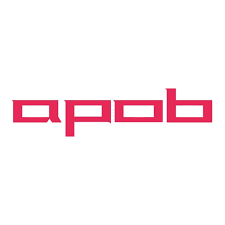Imglarger
Enlarge and enhance images with Imglarger’s AI technology. Instantly upscale photos without losing quality, remove blur, and boost resolution up to 8x
Are you looking for an AI image editor tool to enhance your photos without any hectic navigation? You’re on the right track.
Imglarger is an AI-powered platform that uses AI to make your photos look better online. It's easy to use, you can make photos bigger, clearer, fix old ones, or turn them into cartoons with just a few clicks. You don't need to be good at photo editing to use it.
Not sure how to edit images using the Imglarger AI tool? Don’t worry, we’ve got you covered. Here, we’ll walk you through everything you need to know about the Imglarger AI image editor tool, so you can remove all glitches from your images and make them look stunning.
So, let’s dive in!
Features Of Imglarger
Let's look at what Imglarger can do and how it can help improve your photos quickly and easily.
AI Image Sharpener
Makes blurry pictures clear and sharp, whether they're portraits or landscapes.
AI Photo Restoration
Makes old, damaged photos look new by fixing scratches and fading. Great for family photos and historic pictures.
AI Image Colorizer
Adds realistic colors to black and white photos automatically.
AI Object Remover
Removes unwanted things from photos while keeping the background natural.
AI Image Denoiser
Cleans up grainy photos, especially those taken in dark settings, making them clearer.
AI Anime Upscaler
Make anime pictures bigger and clearer while keeping their unique style. Double or quadruple the size while keeping sharp lines and bright colors.
AI Image Upscaler
Make pictures bigger without losing quality - great for getting clear, high-quality photos.
AI Image Enhancer
Makes photos look better by enhancing colors, sharpness, and details for a professional finish.
AI Uncrop
Stretches picture edges to fit different sizes. Tell the AI what to add for smooth results. Great for photographers and designers.
AI Image Enlarger
Make images 2-8 times bigger while staying clear. Perfect for making large prints and posters.
AI Portrait Retouch
Makes the photos look better instantly. Improves face details while keeping a natural look.
AI Background Remover
Removes photo backgrounds quickly and cleanly, keeping the main subject clear.
AI Cartoonizer
Turns regular photos into cartoon or anime style. Great for social media pictures or fun graphics.
AI Old Photo Repair
Fixes damaged old photos by removing marks and scratches.
Use Cases Of Imglarger
Imglarger is an excellent tool with various features that can make your images look stunning. But beyond just enhancing visuals, using the Imglarger AI tool in other ways can also bring you profit in less time.
Below, we’ve listed the best ways and places where you can use the Imglarger tool confidently and effectively.
Photo Fixing
Make old and blurry photos look clear and new again.
Design Work
Make eye-catching designs for marketing, posters, and banners.
Online Store Photos
Make product pictures look better to help sell more.
Social Media
Get noticed with crisp, professional pictures on social media.
How To Use Imglarger?
- Go to Imglarger and sign up with your Google account.
- Explore the tools and open any tool you want to use. Here, we are using the Image Enlarger Tool.
- Upload any image of your choice.
- Then wait for the image to be processed.
What We Like About Imglarger
Simple Interface
The simple design lets anyone improve photos without needing special skills.
Photo Generation
Does many photo tasks like making images bigger, clearer, and more colorful and removing unwanted items.
Works Fast
Does most tasks very quickly.The photo fixes take just seconds. You will save a lot of time and energy.
Use Of AI
AI technology keeps photos looking good, even when making them larger or fixing old pictures.
Compatible With Different Photo files
Works with common photo files (JPG, PNG, WebP) and has many editing tools for personal photos, design work, or social media posts.
Low In Price
Costs less than professional photo software, making it affordable for most people.
What We Don't Like About Imglarger
Limited Features
The basic free version has limited features, and you need to pay for complete access.
Needs Internet
You must have a good internet to use it, which can be a problem in areas with bad connections.
Limited Features For Free Version
Free users can only edit one image at a time.
Pricing Plans Of Imglarger
Free Plan
No cost with 50 monthly credits. Use basic features, AI tools, and editing tools one at a time.
Starter Plan
$4.90 monthly for 500 credits. Process multiple files at once, no ads, and unused credits carry over.
Premium Plan
$9.90 monthly for 2000 credits. Process multiple files at once, no ads, and unused credits carry over.
Business Plan
$19 monthly for 6000 credits. Process multiple files at once, no ads, and unused credits carry over.
One common thing about all the plans is that they all let you work with images up to 3000px and include all AI features and editing tools.
Our Final Verdict Of Imglarger
If you want better-looking images quickly, then ImgLarger is for you. Unlike regular image enlargement tools, it uses AI to make pictures bigger while keeping them sharp and natural-looking. The website is simple to use, works fast in the cloud, and is perfect for both professionals and everyday users.
It's great for photographers improving client photos, designers creating marketing materials, or online sellers upgrading product pictures. Instead of blurry, pixelated images, you'll get clear, high-quality results. If image quality matters to you, ImgLarger Online is the tool you need.
FAQs About Imglarger
What's the Difference Between Image Enlarger and AI Image Upscaler?
Image enlarger and AI upscaler use different methods to make pictures better. Regular enlargers work well with normal photos and make them sharper, while AI upscalers work better with cartoons and anime, making them look smoother.
How Does Imglarger Keep Enlarged Images Looking Good?
Imglarger uses advanced AI technology to keep photos looking good when making them bigger. The software looks at the picture carefully to keep its sharpness, clarity, and small details.
What Is Imglarger And How Does It Work?
Imglarger is a photo improvement tool that does many things. It can make pictures bigger, remove unwanted noise, and fix old photos using AI. You can also crop, resize, and adjust photos online, plus change file formats. It's an all-purpose tool for making your photos better.
Can I Remove Backgrounds From Photos With Imglarger?
Yes, you can. Just go to AI Tools, select AI BG Remover, upload your photo, and click 'Start'. The background will be completely removed.
Is Imglarger Subscription Worth The Money?
At $19 monthly, Imglarger Advanced is only worth it if you use many of its tools often. Some features, like the AI HDR tool, don't always work well and might make your photos look worse.