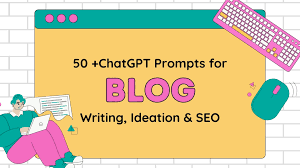Are you confused about which one to choose, Quillbot vs. Grammarly? Don’t worry we have a solution for you.
Whether you are a student, professional, content producer, or entrepreneur, you need to be able to write. Well-written prose can help you convince others, get your point across, and open doors.
Key Takeaways
Choose QuillBot if you mainly need paraphrasing + summarizing (students, research, rewriting drafts fast).
Choose Grammarly if you want best-in-class grammar + clarity + tone (professional writing, emails, blogs).
Grammarly is typically better for “final draft quality.”
QuillBot is typically better for “rewrite this into a new version.”
However, QuillBot and Grammarly are useful as they assist even the greatest writers in improving their work.
Many people use writing tools like Quillbot and Grammarly to help them improve their writing by catching mistakes, giving them a better style, and even assisting them with paraphrasing. But picking the best one might be difficult because they all have different features and price points.
Having the perfect writing helper can make all the difference worldwide, as writing is a skill that is required in practically every industry of work.
Traditional methods of writing are improving and focused on human editors; however, the introduction of AI-powered applications like Quillbot and Grammarly has completely altered the way in which we currently compose our writing.
In addition to aiding in the correction of grammatical problems, these tools also help in the improvement of style, tone, and clarity.
Imagine you’re drafting an important business email, working on an academic paper, or writing content for your blog. A single typo or poorly structured sentence can undermine your message.
This is why having a reliable writing assistant is very important. You can improve your writing with both Quillbot and Grammarly, but they do it in slightly different ways.
In this article, we will provide an in-depth analysis of Quillbot vs. Grammarly to help you select the ideal tool for your writing requirements.
So, without further delay, let’s get started.
Table of Contents
What is Quillbot?
Quillbot is most renowned for its powerful paraphrasing capabilities. Users are able to reword sentences, alter the tone, and modify information to suit different formats. Students, scholars, and content creators all love Quillbot for its summarizing tool, which is perfect for turning long texts into concise summaries.
What is Grammarly?
Additionally, Grammarly is more than just a grammatical checker; it’s a full-featured writing AI assistant. It checks your writing for engagement, style, tone, punctuation, and grammar. Grammarly is a great tool for professionals who need to communicate well because its AI-powered suggestions improve overall writing quality.
Like to read this: Grammarly vs. ProWritingAid
Quillbot vs. Grammarly: Key Features Comparison
Here are the main features of Quillbot vs. Grammarly to help you decide which application is better for your requirements.
Quillbot Features
- Paraphrasing Modes
- Summarizer
- A Grammar Checker
- Word-Reference Integration
- Plagiarism Detector
- Integrators and Add-ons
Let’s know in detail the features of Quillbot:
Paraphrasing Modes
A variety of modes are available in Quillbot, including Standard, Fluency, Creative, Formal, Shorten, and Expand. There are a number of writing modes that can help with things like keeping the original meaning, becoming more creative, or making the text shorter.
Summarizer
One notable feature of Quillbot is its Summarizer, which helps users reduce lengthy texts into more manageable summaries. For scholarly work, content curation, or rapid information extraction, this function is invaluable.
A Grammar Checker
While Grammarly is far more powerful, Quillbot’s grammar checker can still spot simple spelling and punctuation mistakes. When coupled with its paraphrasing skills, it becomes an extremely valuable feature.
Word-Reference Integration
Find the right language to express yourself without coming across as redundant using Quillbot’s synonym suggestions as you type.
Quillbot includes its own plagiarism detector to help you discover plagiarised writing even more.
Plagiarism Detector
The results will display the source and the proportion of matching content. With the reports laid out clearly and the comments provided, you may make the necessary adjustments. Unfortunately, even with the premium version, Quillbot still has limitations.
Integrators and Add-ons
You can utilize Quillbot’s functionality on any platform because it works with online browsers, Google Docs, and Microsoft Word.
Grammarly Features
- Powerful Grammar Checker
- Tone Reader
- Check for Plagiarism
- Writing Reflections
- Improvement of Vocabulary
- Seamless Integrations
Let’s know in detail the features of Grammarly.
Powerful Grammar Checker
Grammarly is more than just an error checker. Improve your sentence structure, fix complex grammar mistakes, and make your writing easier to read with its helpful suggestions.
Tone Reader
Whether you’re going for a more professional, casual, or neutral tone, this one-of-a-kind tool may help you adapt it to fit your audience.
Check for Plagiarism
Students, authors, and professionals alike can use Grammarly’s plagiarism detector to check their work against a database of over one billion online pages, academic papers, and other sources.
Writing Reflections
Readability ratings, word count, and performance metrics are just a few of the individualized writing insights offered by Grammarly. People can see how far they’ve come as writers with the help of these stats.
Improvement of Vocabulary
To help you express yourself better and steer clear of overused phrases, Grammarly proposes more accurate words to expand your vocabulary.
Seamless Integrations
Grammarly is compatible with the majority of browsers and platforms, including Google Docs, Microsoft Office, and many more. With its desktop editor and mobile app, you may get writing help whenever you need it.
Quillbot vs. Grammarly: Which Tool Is Better For Regular People?
How well a writing tool boosts your writing process is heavily dependent on how easy it is to use. Let’s compare Quillbot’s user experience with that of Grammarly.
The Quillbot Experience For Users
- Quillbot has an easy-to-understand UI that is streamlined and simple. Its crowning glory is its paraphrase feature, which lets users enter text and view parallel rephrased versions in an instant.
- Trying multiple paraphrase modes is a breeze with the drag-and-drop feature. You can also easily customize the summary’s length using the summarizer tool’s sliders.
- In contrast to Grammarly, Quillbot’s grammar checker could be more advanced. Because it offers a different level of deep commentary and recommendations than Grammarly, users may find themselves needing clarification about the reasoning behind some fixes.
The Grammarly Experience For Users
- The user interface of Grammarly is sleek, contemporary, and quite engaging. Red indicates very important matters, blue indicates clarity, green indicates engagement, and purple indicates delivery in the tool’s color-coded suggestions. Users will learn the rules behind each correction, along with the extensive explanations that come with each suggestion.
- The tone detector stands out since it gives you suggestions based on how your readers could interpret your work. By keeping track of your writing goals in Grammarly’s sidebar, you can be sure that you reach your preferred style and tone.
Quillbot vs. Grammarly: Pricing Overview
Cost is usually the deciding factor when picking between Grammarly and Quillbot. There is a free version of each, but you can only access all of its features with the premium plans. The price is broken down as follows:
| Tool | Free Plan | Premium Plan |
| Quillbot | Basic paraphrasing, limited modes | $9.95/month or $49.95/year |
| Grammarly | Basic grammar and spelling checks | $12/month (billed annually) or $30/month |
Quillbot Pricing Insights
Quillbot’s premium plan is attractively priced, offering access to all paraphrasing modes, higher word limits, and faster processing speeds. The affordable yearly plan makes it an excellent option for students and content creators looking for a budget-friendly writing tool.
Grammarly Pricing Insights
Grammarly’s premium plan, while more expensive, provides comprehensive writing assistance that goes beyond grammar checking. The investment is worth it for those who write professionally or frequently need to ensure their content is polished, engaging, and error-free.
Quillbot vs. Grammarly: How Well Do They Work?
in this section, we reviewed their performance based on their features and capabilities:
Quillbot Performance
QuillBot’s strength is in its paraphrasing abilities. One area where it shines is in rephrasing sentences while keeping their original context.
Paraphrased material may seem unnatural or miss subtle intricacies since it sometimes needs help with complex language structures.
Quillbot checks for fundamental grammar errors, although it doesn’t go into as much detail as Grammarly. Users who require mainly summarizing and paraphrasing rather than extensive grammar correction will find it to be the most useful.
Grammarly Performance
As far as writing supports go, Grammarly is at the top. From simple typos to more intricate grammatical faults, it finds them all with remarkable accuracy. Professionals and non-native speakers can benefit greatly from Grammarly’s suggestions for better sentence structure and style.
With the addition of a tone detector and engagement suggestions, Grammarly has become an all-inclusive tool for improving writing quality.
Its reliability and efficiency in real-time editing and platform integration guarantee an exciting and stress-free experience for users.
I also like to read this: Writing Assistant Paragraph AI
Quillbot vs. Grammarly: Pros And Cons
Here, we provide a detailed overview of the pros and cons of QuillBot vs. Grammarly:
Quillbot Pros And Cons
| Pros | Cons |
| A variety of paraphrase styles are available to meet a wide range of writing demands. | When compared to Grammarly, grammar checks are quite simple. |
| Reasonably priced, with an affordable annual plan. | Paraphrased statements can seem awkward or lose their intended meaning. |
| The Summarizer is a great tool for students and researchers. | Users may not be able to learn from their errors due to the lack of feedback on corrections. |
| Seamless compatibility with Google Docs and Microsoft Word. |
Grammarly Pros And Cons
| Pros | Cons |
| Complete grammatical, style, and tone corrections. | Users on a tighter budget may be put off by the increased premium pricing. |
| Intelligent AI-powered recommendations for better understanding and engagement. | Some users see the recommendations for tone and style as being overly directive. |
| Both students and working professionals can benefit from using a plagiarism checker. | You may use it for free to check your grammar and spelling. |
| Accessibility and smooth integrations across multiple platforms. | Genuine user feedback and insights. |
Quillbot vs. Grammarly: Real User Feedback And Insights
Quillbot vs. Grammarly Both tools serve different needs depending on how each user intends to use them. Here’s feedback from users who have tried both:
Quillbot User Insights
The flexibility of Quillbot as a paraphrasing tool is something that many users like. Students who require assistance with essay editing or sophisticated research summary creation use it frequently.
Some users have complained that Grammarly’s paraphrase is stiff at times and that they miss the more in-depth grammar insights it provides.
Grammarly User Insights
Many people think Grammarly is great since it helps with all aspects of writing. Grammarly has been a lifesaver for professionals, bloggers, and marketers who would have missed typos without it.
The tone suggestions are often described as a revolutionary tool for business communication, assisting users in finding the perfect tone when writing.
Quillbot vs. Grammarly: Which Tool is Ideal for You?
Quillbot vs. Grammarly, which tool is the best fit for you? In the following paragraph, we’ve broken down all the information you need to make an informed choice.
Academics and students
Quillbot is great for reworking assignments, analyzing complicated literature, and making rapid summaries with its paraphrasing and summarizing features.
Professional Writers and Bloggers
Grammarly provides a comprehensive package of writing enhancements that cater to bloggers, copywriters, and content creators who require error-free, engaging, and professional writing.
Business Professionals
When it comes to crafting emails, reports, and presentations that require precision and professionalism, Grammarly’s tone and engagement capabilities are indispensable.
Language Learners and Casual Writers
Both applications have their uses, but Grammarly is a little better for casual writers and language learners because of the thorough explanations it provides, which allow users to learn and improve over time.
Quillbot vs. Grammarly – Which One to Choose?
Using this chart as a guide, users can see how Quillbot vs. Grammarly stack up against one another in terms of important features and functionalities, making it easier to choose the right tool for their writing needs.
| Feature | Grammarly | QuillBot |
| Primary Function | Writing assistant focusing on grammar, punctuation, style, and readability improvements. | Paraphrasing, summarizing, and rephrasing tools focused on rewriting content. |
| Grammar and Spelling | Advanced grammar, spelling, and punctuation checks with real-time feedback. | Basic grammar and spelling checks but less comprehensive than Grammarly. |
| Paraphrasing | Limited paraphrasing capabilities, mainly suggest sentence restructuring for clarity. | Powerful paraphrasing tool with multiple modes for creativity, fluency, and conciseness. |
| Tone Detection | Detects and suggests tone adjustments to align with the intended audience (e.g., formal, informal, neutral). | No specific tone detection features, but different paraphrasing modes can alter tone. |
| Readability Analysis | Analyzes text for readability and suggests improvements for sentence length, structure, and word choice. | No dedicated readability analysis, but rewriting can simplify complex sentences. |
| Plagiarism Checker | Advanced plagiarism detection is available in premium versions, checking across billions of web pages. | No built-in plagiarism checker, but it integrates with other tools for plagiarism checks. |
| Style Suggestions | Provides style suggestions for clarity, conciseness, formality, and engagement. | Limited style suggestions focused mainly on paraphrasing text into simpler or more complex forms. |
| Synonym Suggestions | Suggests synonyms within the context of the sentence to improve word choice and vocabulary. | Extensive synonym suggestions during paraphrasing, allow the user to modify sentences creatively. |
| Summarization | No dedicated summarization feature. | Offers a summarizer tool that condenses long articles and texts into concise summaries. |
| Customization | Allows customization of writing goals (e.g., audience, formality, domain) for tailored suggestions. | Offers customization of paraphrasing modes (e.g., Creative, Formal, Simple) to suit different needs. |
| Integration | Integrates with Google Docs, MS Word, Outlook, browsers, and more, providing extensive cross-platform use. | Integrates with Google Docs and browsers; fewer integrations compared to Grammarly. |
| User Interface | User-friendly with a clean, intuitive interface and real-time suggestions on the sidebar. | Simple interface with easy-to-use tools for paraphrasing and summarization. |
| Learning Tools | Offers detailed explanations and learning resources to help improve writing skills over time. | Limited learning tools, focused more on immediate rewriting without detailed explanations. |
| Mobile App | Available on iOS and Android with a keyboard that offers suggestions while typing on mobile devices. | No dedicated mobile app, but browser extensions work on mobile browsers. |
| Language Support | Primarily supports English with limited features for other languages. | Supports multiple languages for paraphrasing but offers the most robust features in English. |
| Free Plan Features | Basic grammar, spelling checks, and conciseness suggestions with limited access to advanced features. | Access to basic paraphrasing modes and summarization with limited word count. |
| Premium Features | Includes advanced grammar checks, tone detection, plagiarism detection, and tailored writing suggestions. | Offers advanced paraphrasing modes, increased word limits, and access to all summarization features. |
| Pricing | Free plan available; premium pricing starts at around $12 per month. | Free plan available; premium pricing starts at around $9.95 per month. |
Is Grammarly Better Than QuillBot?
When comparing Grammarly with QuillBot, the former is usually thought of as providing better all-around writing help. Going above and beyond simple mistake detection, it provides advanced grammatical, punctuation, and style checks.
Grammarly is perfect for writers, professionals, and anybody else who needs high-quality, polished writing because of its unique features like tone detection, vocabulary augmentation, and a plagiarism detector.
Those who aren’t natural English speakers or who want to carefully improve their writing abilities will find its thorough explanations especially helpful.
QuillBot or Grammarly: Which is Better?
Paraphrasing, summarizing, and rewriting text are QuillBot’s strong cases, in contrast to Grammarly’s limitations. Anyone who needs to swiftly paraphrase or summarize extensive material will find this tool invaluable, but students, scholars, and content creators will find it especially helpful.
More options for rephrasing text are available to users using QuillBot’s many paraphrasing modes, which let them change the voice and style of their writing. With its specific features and more reasonable pricing, QuillBot is the best alternative if your primary need is to paraphrase, rework, or summarize information.
Grammarly Free vs. QuillBot Free: Which One is The Better Choice?
The free version of Grammarly checks for spelling, grammar, and punctuation errors as well as provides real-time feedback to help you write more clearly. But the paid edition has all the cool features like style, tone, and engagement suggestions.
This one is missing. In contrast, the free version of QuillBot gives you access to limited-word-count paraphrasing and summarizing features. It has fewer modes than the premium version, but it still lets you rephrase sentences.
You should sign up for Grammarly’s free plan if you just require basic grammar help. The free version of QuillBot is ideal for basic paraphrasing and summarizing tasks.
FAQ’s About Quillbot vs. Grammarly
Can I Use Quillbot For Free?
Yes, Quillbot offers a free plan with basic paraphrasing modes, but the premium version unlocks all features, including advanced paraphrasing and higher word limits.
Is Grammarly’s Plagiarism Checker Reliable?
Yes, Grammarly’s plagiarism checker is highly reliable and scans your content against billions of web pages, academic papers, and other sources to ensure originality.
Which Tool is Better For Non-native English Speakers?
Non-native speakers often prefer Grammarly due to its detailed grammar explanations and suggestions for improving sentence structure and style.
Does Quillbot Work With Microsoft Word?
Yes, Quillbot offers seamless integration with Microsoft Word, Google Docs, and various web browsers, making it easy to use across platforms.
Can I Cancel My Grammarly Subscription At Any Time?
Your Grammarly subscription can be canceled whenever you like. Until your billing cycle ends, your premium features will be active.
Conclusion
Depending on your writing needs, you can choose between Quillbot and Grammarly, both of which have their benefits. Students, scholars, and even casual writers can benefit from Quillbot’s exceptional summarizing and paraphrasing capabilities. If you need help with your writing at a professional level, Grammarly is the tool for you with its extensive style and grammar checks.
Choose a writing tool based on your priorities. You can better your writing and gain confidence with the help of either Grammarly, with its comprehensive writing enhancement features, or Quillbot, with its inexpensive paraphrasing capabilities. Give each one a go and see which Quillbot vs. Grammarly helps you become a better writer.