Are you wondering how to send a cartoonified version of yourself to someone else on Snapchat? If yes, you are in the right place! Snapchat’s cartoon face lens has made us obsessed with our new look online. A cartoon effect that changes people into Disney characters and Pixar-esque has reached heights on social media.
In this comprehensive guide, you’ll get to know exactly how to use a Snapchat cartoon face lens, what are the most favourite cartoon lenses on Snapchat, the best apps for Disney and Pixal effects and how to find, use and send a snap to your family and friends using the Snapchat cartoon face lens. So, let’s get started!
How to use Snapchat cartoon face lens
To use a cartoon face lens on Snapchat, you must first become a Snapchat user. If you are new to Snapchat, enter your primary details and sign up on this social media platform. After logging in, follow the quick instructions given below:
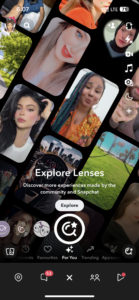
Step 1: Download the latest version of Snapchat on your device and complete your signup process.
Step 2: After signing up, proceed to the camera screen on the Snapchat app and click on the smiling face icon on the right side of the Snapchat app’s camera button.
Step 3: Next, swipe up to search the Explore Lens section. At the bottom right-hand corner of your screen, tap the “ Explore” button.
Step 4: You can see several options and lenses. Click on the search bar and type “Cartoon Face” in the box.
Step 5: The camera face lens will appear as the first result on your screen. Choose the one with “Snapchat” as the Creator.
Step 6: In this step, start selecting the filter to capture your new photos or videos. You can also click the Camera Roll tab to test the Cartoon Face lens on photos saved in your device’s gallery.
Step 7: After you click pictures, put in some elements you want to add to your snap.
Step 8: Tap on the blue arrow icon to send your friends a snap using the cartoon face lens. You can also post it on your Snapchat story!
That’s how easy it is! You have sent your snap to your family or friends, captured by a cartoon face lens via the Snapchat app.
The most popular cartoon lens on Snapchat
As we all know, Snapchat’s cartoon face lens is one of the most famous face lenses, and that’s why it has many other multifarious versions. Now that you know how to send a snap using cartoon face lenses, it’s time for you to dig into the other cartoon face lenses that are functional on Snapchat and are going viral! We have chosen the most prominent ones you can use while sending your next shot on Snap. Here we go!
-
3D Cartoon Style
The 3D cartoon style is designed for people who love to have a simple yet naturalistic cartoon face. This filter transforms one into a 3D cartoon character that appears magical. The best part of this filter is that you can easily change the genders with just a single tap on the screen as well as you can cartoonish your hair. It is one of the most notable Snapchat lenses and is usually used by many celebrities.
-
Cartoon Kid
As the name represents, this Snapchat lens De-ages our face and makes it look like a kid’s face while maintaining our skin tone and facial features. The cartoon kid lens can easily detect our faces and does a great job imitating our facial expressions even during fast head actions or activities.
-
Anime Style
Snapchat’s anime style is inspired by the animation style derived from the East. It gives a transformation in an anime style of animation and heeds our facial expressions in real-time. The filter has a delicate shading style that’s remarkably creative and comes up almost like it’s been doodled.
-
Cartoon Avatar
The Cartoon Avatar lens changes us into characters that look identical to AI avatars with the help of an AI avatar generator. People also love to share these cute avatars on different famous social sites such as Instagram. With the help of this lens, we can modify our hair colour, skin tone and eye colour online. This is a fantastic approach to putting forward yourself to your friends and family.
-
Sparkling Glitter Cartoon Lens
The sparkling Glitter cartoon lens is nothing but a transformation of the cartoon 3D-style lens that puts glitters and sparkles around the face. While the snaps captured with this lens look amazing, making use of it for recording videos will make more sense as it places more focus on glitter vitalities, which is impossible with static pictures.
Best App for Disney and Pixal Effect

Snapchat is one of the most popular apps that enables users to click a snap and exchange videos and pictures. The Disney Pixar Filter is premiering on Snapchat. Though many identical apps copy the Snapchat filters, the actual app seems captivating.
The best app for Disney and Pixal Effects is the Voila AI Artist Cartoon Photo app, which changes images into great pictures of Disney and Pixal Effects. It is particularly created with the help of artificial intelligence and human capability.
With the help of this app, you can snap pictures, selfies and videos with an excellent look in a hassle-free way. Voila AI Artist Cartoon Photo is functional on iOS and Android devices. It also has several themes and colourful backgrounds to boost your excitement.
The best thing we love about the Voila Artist app is that it’s free. However, while using this app, advertisements sometimes pop up on your screen. To avoid this, you can go ahead with the subscription plans and enjoy the cartoon selfies.
What is Snapchat’s Cartoon Lens?
Snapchat’s cartoon face lens was launched in August 2020 and is now one of its most famous cartoon lenses on the app. This lens can be used on both humans and animals.
This filter makes you look like a Disney Character by oversizing your eyebrows, eyes, and hair. Again, to make you look even cuter, it also over-glosses your face.
The best part we loved while using this filter is that it represents us in a totally different avatar. To enjoy this filter all you need is a smartphone and the Snapchat app to exchange snaps to your loved ones using the cartoon face lens.
How to Find and Use Snapchat’s Cartoon Lenses?
Once you are logged in on Snapchat, a list of various lenses pops up on your screen. To take a snap with the cartoon lens, type the word ‘cartoon’ in the search box. As there are several cartoon lenses available on Snapchat, make sure you choose the correct one created by the Snapchat team.
You can also try different cartoon lenses that other creators have developed. That’s how simple it is! Proceed to the camera button and start shooting your video with the Snapchat cartoon filter. Remember, you can also save it on your camera roll or exchange the stories with your friends and family.
How to Send a Snap Using the Cartoon Face Lens?
Now that you know all the details about Snapchat’s cartoon face lens, here’s a quick guide on how to send a snap through it. Before we proceed, make sure to complete your sign-up process in the latest version of Snapchat. Also, ensure that you have added your family members or friends to your Snapchat list, which will allow you to send a snap.
Click a snap using the cartoon face lens and tap on the “Send to” tab at the bottom of the screen to send it. A list of your added friends will appear on your screen. Select the friend you wish to send the snap to and tap the send button.
And it’s done! Your snap has now been delivered to your friends. Moreover, you can also maintain a streak with them if you send a daily snap using the cartoon face lens.
How do you use Cartoon Face Filters on Instagram?
To use cartoon face filters on Instagram, follow this simple process:
- Open your Instagram camera and swipe left to discover your saved filters.
- Keep swiping left until you see the ‘browse effects’ options.
- Search the filter by typing the word ‘Cartoon Face Lenses’.
- Start capturing a picture or a video with the cartoon effect used.
- Test your filter and save it to your camera.
Problems and Troubleshooting
While using a cartoon face lens on Snapchat, if you are facing several issues, follow the tips given below:
- Always make use of Snapchat’s latest version for the cartoon face lens to function effectively.
- Check the internet connection if you encounter a problem in saving or sending a snap with the cartoon face lens.
- Make sure your phone has enough space for Snapchat to work smoothly. If the cartoon face lens is making your experience slow and sluggy, it means that your phone is running out of space.
- If the cartoon face lens is not appearing properly on your face, ensure you’re in a good area with proper lighting.
- Verify that your Snapchat ID and password details are filled in properly if you’re having complications in accessing your account.
FAQ’s
What is a cartoon face filter on Snapchat?
The cartoon face filter on Snapchat changes your face into an animated version. It uses augmented reality technology to design your features, presenting you with a cartoon-like look.
How do I remove the background on Snapchat’s cartoon face lens?
To remove the background, tap on the lens layer. Click on the layers button and then on the lens layer you desire. You can remove the layer by just pressing the trash button.
Do I need an internet connection to run these Snapchat lenses?
Yes, an Internet connection is required to use these Snapchat lenses. You can also download and use them whenever you want.
Why is my Snapchat’s cartoon filter not working?
If you don’t have a proper internet connection, your Snapchat cartoon filter might experience issues. However, this can be fixed smoothly by restarting or reinstalling the application and changing your internet connection.