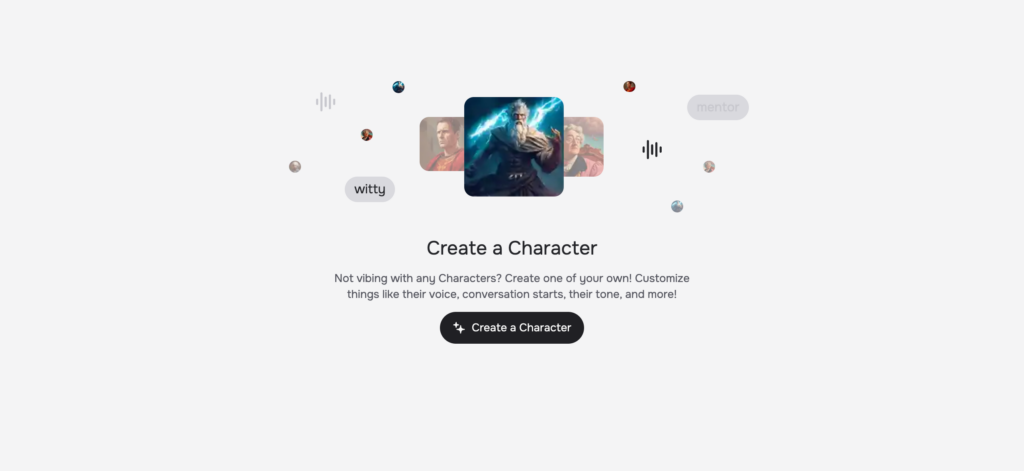Do you want to improve both the quantity and the quality of your writing but can’t seem to locate the ideal writing assistant? Grammarly and ProWritingAid are both excellent writing tools, but which one is better suited for your needs—Grammarly vs. ProWritingAid? Find out which is the best choice for your work and the advantages of using both.
Deciding between the two could be difficult, but they’re worth it for students, professionals, and business people who always want to improve their writing and communication skills.
Two of the best writing tools out there are Grammarly vs. ProWritingAid. Though they take different approaches, both tools aim to improve your writing.
While ProWritingAid provides in-depth analysis to assist authors in improving their style and organization, Grammarly concentrates on giving fast, accurate grammar corrections with an easy interface.
You may have diverse writing needs, and each tool has its advantages. If you’re having trouble deciding which writing companion would be the best fit to revolutionize your writing process, this comprehensive guide will help you out by breaking down Grammarly vs. ProWritingAid features, costs, and user experiences.
Table of Contents
What is Grammarly?
Over 30 million users and 70,000+ teams worldwide use Grammarly, which was founded in 2009 by Alex Shevchenko, Max Lytvyn, and Dmytro Lider. The writing helper has grown into a trusted name in the industry.
Those who use Grammarly, a cloud-based program, can write more effectively and with fewer typos. Its powerful AI system finds and fixes grammar mistakes, makes the text easier to read, and offers style suggestions.
Also Like this: Quillbot vs. Grammarly
Grammarly Features
Check out these great features of Grammarly that make it a top choice:
Grammar And Spelling Check
Grammarly is great at finding many different kinds of mistakes, both in grammar and spelling. Its algorithms, powered by artificial intelligence, can detect simple spelling errors and more complicated grammar problems in a flash. With this function, you can rest assured that your text will be polished and error-free.
Help With Clarity And Conciseness
Grammarly does more than just fix mistakes; it also gives you tips on how to make your writing clearer and shorter. This helps a lot with academic and professional writing, where concise and clear expression is necessary.
Automatic Tone Correction
Grammarly checks your writing for an artificial tone and offers corrections to bring it in line with your preferred style. With Grammarly, you can be sure that your writing reflects your intended voice, whether it’s a pleasant tone for a blog post or a more official tone for business messages.
Plagiarism Checker
This premium plan function compares your content to millions of other websites to make sure it is original. In fields like academic writing and content development, where originality is of the highest priority, this is 100% necessary.
Style Improvements
Grammarly proposes more formal alternatives, synonyms, and superior word choices to help you write better. Use this tool to fine-tune your content’s tone and style.
Custom Terms
If you want Grammarly to be able to understand your own language or jargon, you can add your own terms to its dictionary. Experts in the field who frequently employ specific terminology will find this particularly helpful.
Performance Insights
Grammarly’s performance insights report your writing patterns, highlighting the mistakes you make most often and where you may improve. You can monitor your development as a writer and identify areas for improvement with this tool.
What is ProWritingAid?
Chris Banks created ProWritingAid as a full-featured editing and writing tool for people who want to look at their writing structure and style in great detail. Unlike Grammarly, which prioritizes spelling and grammar checks and makes the text easy to read, ProWritingAid gives you specific comments in the form of lengthy reports. Novelists, editors, professors, and anybody else wishing to improve their writing abilities by reviewing will find it a great resource.
ProWritingAid Features
Here are some standout features of ProWritingAid that make it an excellent choice:
Grammar And Style Checks
In addition to checking for spelling and grammar mistakes, ProWritingAid provides extensive style recommendations. Remarks about grammar, vocabulary, and style are all part of this.
Extensive Writing Reports
The tool creates over 20 distinct reports that address different aspects of writing, like sentence structure, readability, word overuse, and repeated phrases, among others. You can see your writing in its entirety and find areas to improve with the help of these reports.
Integration With Writing Software
ProWritingAid is compatible with a number of well-known AI writing tools, such as Scrivener, Microsoft Word, Google Docs, and Final Draft. To make changes and improvements to your work, you may make use of the platforms with which you currently have an account.
Word Explorer And Contextual Thesaurus
The word explorer and thesaurus options offered by ProWritingAid provide alternative words and phrases that are suitable for the context of the sentences you are writing. Through the use of this feature, you will be able to expand your vocabulary without altering the sense of the words that you compose.
Analysis of Momentum And Pacing
This one-of-a-kind tool examines the pace at which your tale moves to make sure that it maintains the reader’s attention. This is useful in maintaining the flow of the storyline, and there are no unnecessary pauses.
Writing Style Improvements
ProWritingAid might be helpful for you in enhancing many le aspects of your writing style including passive voice, overuse of adverbs, and variety of sentences, amongst other possibilities. Because of this, authors can successfully accommodate different types of readers and even different genres of literature.
Formative Reports
Users are afforded the ability to change the format of reports according to the requirements of different document structures. However, to help you achieve your writing goals, ProWritingAid offers feedback for any type of writing, and it should not be considered limited to:-
- Novels
- Business reports
- Along with academic papers
Grammarly vs. ProWritingAid: Features Comparison
To find out how Grammarly vs. ProWritingAid compares, let’s take a close look at each tool individually.
Feature | Grammarly | ProWritingAid |
| Grammar and Spelling Check | very precise, quick, and powered by AI | Entire with detailed descriptions |
Style Suggestions | Made clear, concise improvements | Detailed style advice and reports |
Plagiarism Checker | founded into premium packages | Also available as an accessory |
Integration | Multiple (web browsers, word processors, Google Docs) | Great deal (Final Draft, Google Docs) |
Ease of Use | Simple to use with an accurate design | Easy to pick up thanks to many features |
Tone Detection | Yes, detects tone and suggests adjustments | Absence of a direct tone-detecting function |
Reports | Determines tone and proposes changes | 20+ extensive reports on various topics |
Customization | Customization options | Flexible genre-specific reporting |
Let’s dive into an in-depth comparison of Grammarly vs. ProWritingAid.
Grammar And Spelling Check
Grammarly: The spelling and grammar checker on Grammarly is well-known for its accuracy and quickness. Grammarly uses AI algorithms that are updated on a regular basis to catch the most recent types of errors. It works well for making small changes and fast repairs.
ProWritingAid: ProWritingAid provides a more complete approach, while it does give spelling and grammar checks as well. It can be helpful for learning and improvement because it explains mistakes and stylistic concerns.
Style Suggestions
Grammarly: The style suggestions provided by Grammarly are intended to be simple and easy to understand. The focus on brevity and clarity makes it a good choice for improving writing in general.
ProWritingAid: Your style suggestions from ProWritingAid will be more comprehensive and precise. If you want to improve your writing, this tool is for you because it provides specific feedback on your sentence structure, word choice, and style as a whole.
Check for Plagiarism
Grammarly: The premium plans of Grammarly feature a plagiarism checker that compares your work to a database of over one billion online pages. Academic and professional writers will find this in particular helpful in the search for 100% unique material.
ProWritingAid Users may incur additional costs if they choose to use ProWritingAid’s plagiarism checker as an add-on. Nonetheless, it remains an excellent resource for ensuring the uniqueness of content.
Integration
Grammarly: Multiple platforms, such as mobile devices, web browsers, and office suites like Microsoft and Google, are compatible with Grammarly. Users are able to use Grammarly’s functionality on different devices according to its extensive interoperability.
ProWritingAid: Also, ProWritingAid has several useful integrations such as Google Docs, Final Draft, Scrivener, and so on. This type of flexibility is beneficial to those who are required to perform their writing in various places.
User-Friendliness
Grammarly: The nice design and comfortable usage of Grammarly don’t allow us to question its popularity. So well-structured is the interface and so simple – one needs only a minute to learn how to use it.
ProWritingAid: There might be some barriers to using ProWritingAid based on its features and tools for the first time. But once the users get the hang of how the tool works, its tangible reporting and customization features will certainly be useful.
Tone Detection
Grammarly: In Grammarly, the tone detection feature helps users modify their writing to fit the tone they desire. Both forms of communication; business and personal are enhanced successfully by it.
ProWritingAid: ProWritingAid is more concerned with structural and visual analysis instead of direct tone detection.
Reports
Grammarly: Grammarly offers simple tips for improving clarity and engagement. You can use these to make rapid progress, but they might not provide the depth you need for more complex work.
ProWritingAid: With ProWritingAid, you may get in-depth reports on 20 different types of writing. For thorough examination, these reports are a great option because of the detailed feedback they give.
Customization
Grammarly: There aren’t a ton of ways to personalize Grammarly. In comparison to ProWritingAid, users have fewer overall customization options, but they can add terms to their dictionary.
ProWritingAid: Customize ProWritingAid to meet your unique writing demands with genre-specific reports and thorough feedback. Customers dealing with different types of material will find this personalization useful.
Grammarly vs. ProWritingAid Pricing
By comparing the price plans of Grammarly vs. ProWritingAid, you may find out which product is most suitable for your needs and budget.
Grammarly Pricing
Free Plan
The Grammarly Free Plan offers standard spelling, grammar, and punctuation checks at no cost. It’s great for people who use it sometimes and don’t require much help.
Premium Plan:
Upgrade to Grammarly Premium for $12/month and get access to advanced writing recommendations, improved clarity, and tone modifications. People looking for full support will find this package to be perfect.
Business Plan:
Organizations and teams may upgrade to the Business Plan, which adds capabilities like comprehensive statistics, admin controls, and the ability to customize the brand’s tone, for $15 per user each month. Any company that values clear and consistent communication will benefit from this strategy.
ProWritingAid Pricing
Free Plan:
The free version of ProWritingAid has a word restriction and restricted report access. It’s great for anyone who just wants to play with the tool’s default settings.
Premium Plan:
Pay $30/month or $120/year for ProWritingAid’s premium subscription. For customers who want thorough feedback, this is a cost-effective solution since it gives them access to all writing reports and connectors.
Premium Plus Plan:
Plagiarism checks are a part of the Premium Plus Plan, which costs $12 per month or $89 per year. If you need complex analysis and content quality certification, this is the package for you.
Grammarly vs. ProWritingAid: Pros and Cons
If you want to know what to expect from Grammarly vs. ProWritingAid, we’ve set out the benefits and drawbacks for you:
The Grammarly App
Pros:
- The real-time recommendations and easy-to-navigate design of Grammarly make it a great tool for writers of all skill levels.
- The tool’s wide integration ensures consistent support across a variety of writing contexts, including web browsers, Microsoft Office, and Google Docs.
- Grammarly is great for several writing tasks because of its tone recognition feature, which checks to see whether your writing matches your desired style.
- The performance insights provided by Grammarly allow you to monitor your writing habits, measure your progress, and identify areas that need work.
Cons:
- Grammarly may not be the best choice for those looking for deep analysis since its style suggestions aren’t as comprehensive as ProWritingAid’s.
- Some customers may find the extra expenditure of using premium plans necessary since they provide access to advanced services like plagiarism checks.
ProWritingAid
Pros:
- ProWritingAid provides useful feedback on a wide range of writing elements via more than 20 detailed reports.
- An outstanding option for writers working on many forms of material, it allows users to customize reports according to genre-specific demands.
- For customers who want thorough analysis and feedback, ProWritingAid offers affordable yearly subscriptions that provide great value.
Cons:
- A small process of learning may be necessary to fully use all of ProWritingAid’s functions. It could take some time for new users to get a feel for all the features of the program.
- When compared to Grammarly, ProWritingAid’s thorough analysis could cause performance delays, especially for longer pieces of writing.
Grammarly vs. ProWritingAid: Customer Support
If you have any questions or concerns, you may contact the customer service departments of both Grammarly vs. ProWritingAid.
The Grammarly App
You may find articles and instructions on a wide range of subjects in Grammarly’s extensive help section. In addition, there is an active forum where users may ask questions and get answers at any time by email. With the in-app assistance option, users can easily contact support from inside the platform, allowing for speedy resolution of any difficulties that may arise.
ProWritingAid
In addition to a complete knowledge base, ProWritingAid provides email help, webinars, and instruction. Customer care is quick to respond and informative, particularly when it comes to technical questions, however, there is no direct phone number for ProWritingAid. To help users navigate the tool’s functionality, the knowledge base contains a variety of articles and instructions.
Grammarly vs. ProWritingAid: Which is Better?
Grammarly vs. ProWritingAid are two excellent writing AI tools, but which one is best for you is up to you. Which tool would be ideal for you? Here’s a rundown:
The Grammarly App
Grammarly is a great tool for anyone who wants a simple way to fix mistakes, change the tone, and make their writing easier to read. This is where it shines:
- Students: Grammarly’s tone recognition and real-time recommendations might assist students in creating assignments that are free of errors and clear.
- Casual Writers: Grammarly can help people who write blogs, social media posts, or emails make sure their work is clean and interesting.
- Experts: Grammarly’s tools for improving clarity and adjusting tone can help business professionals communicate effectively.
ProWritingAid
If you want to examine your writing style and structure in great detail, ProWritingAid is the way to go. This is very helpful for:
- Writers: Improve your narratives with the help of ProWritingAid’s in-depth reports and pacing analysis.
- Editors: The detailed comments provided by ProWritingAid may help professional editors improve the quality of their clients’ manuscripts.
- Academics: ProWritingAid’s genre-specific comments and plagiarism detection are great tools for researchers and academics who write carefully for academic purposes.
FAQ’s About Grammarly vs. ProWritingAid
Is Grammarly Suitable For Business Usage?
Organizations and teams may benefit greatly from Grammarly’s Business Plan. Features like admin controls, thorough statistics, and the ability to customize brand tone make it perfect for business interactions.
Is It Possible To Use ProWritingAid For Creative Writing?
Yes, definitely. Creative writers will find ProWritingAid’s style analyses and pacing analysis particularly useful. It guarantees a well-paced location, supports with narrative polish, and gets rid of clichés.
Does Grammarly Function Offline?
Grammarly is mostly accessible over the internet since it is a cloud-based solution. On the other hand, basic offline editing is a portion of what the desktop software has to provide.
What is ProWritingAid’s Approach To Lengthy Documents?
Managing lengthy pieces of writing is a specialty of ProWritingAid. The desktop version handles long texts like books and academic papers with ease.
Which Tool Is More Cost-Effective?
Users who want thorough feedback may find great value in ProWritingAid’s more economical yearly subscriptions. Those in need of fast, dependable help will find Grammarly’s premium plan to be an excellent option because of its simplified, user-friendly interface and important features.
Conclusion
Just to wrap things up, both Grammarly vs. ProWritingAid are strong writing aids, but they have different features and characteristics. Grammarly is great for many types of writing since it is easy to use and provides fast, accurate corrections. If you’re looking for detailed opinions and style improvement, however, ProWritingAid is the way to go because of its in-depth analyses and complete reports.
Your writing objectives and personal preferences should guide your choice of tool. If you’re looking for an intuitive assistant that works with a lot of different apps, Grammarly is probably your best pick. On the other hand, ProWritingAid is a good option to think about if you need deep analysis and reports that you can customize to improve your writing style. If you have questions comparing Grammarly vs. ProWritingAid, please leave them in the comments section.