Are you looking for a top AI video generator that can help you create stunning videos with just text prompts? Discover more about Invideo AI in our review—a tool you can use to convert text to video instantly.
Regarding different content forms, videos are among the most compelling ways to attract and capture the attention of your website’s visitors. Statistics also suggest that as high as 91% of marketers use video content on their websites.
Although the importance of video assets is immense for marketers, producing good videos is not an easy task as it involves a range of actions, such as putting together a script, getting all the video footage, and editing everything to perfection. With the integration of various video apps, Invideo AI simplifies video production, making it accessible and efficient for all users.
Fortunately, the rapid development of AI (artificial intelligence) gives you some excellent tools to streamline the process of creating videos to save resources and time.
In this post, we’ll discuss more about AI video generators and Invideo AI Review– one of the best AI video generators, to help you turn any idea into video instantly.
What is Invideo?
Invideo is an online platform designed for creating and editing videos, aimed at simplifying the video production process for users of all skill levels. Founded by Sanket Shah and Harsh Vakharia, the company has developed this tool to make professional-quality video content accessible to everyone, from marketers and content creators to individuals working on personal projects. By offering an intuitive and user-friendly interface, Invideo AI enables users to create engaging videos efficiently without needing advanced technical skills or expensive software, as highlighted in our Invideo AI review.
What Is An AI Video Generator?
An AI video generator is a standalone or web-based software that allows you to create high-quality video assets effortlessly without needing prior video editing experience.
There are multiple ways an AI video generator, such as Invideo AI, can assist in creating high-quality, engaging videos, as outlined in the Invideo AI review.
Some of these are:
- Using text to video to construct scripts from a URL/blogs and work as a news generator
- Avatar maker
- Erasing video elements
- Creating green screens
Additionally, leveraging an AI video tool allows you to create your videos relatively faster, making you more productive and efficient.
Invideo- Top Solution to Convert Text to Video Instantly with AI
If you are looking to convert text content to videos instantly, Invideo AI offers one of the best solutions.
Invideo AI uses artificial intelligence to simplify the end-to-end video creation process. The tool gives you the fastest and easiest way to turn text into video with AI.
You can generate a complete video with only a simple prompt or content idea. Whether you require a YouTube Short or a regular-length video, Invideo AI allows you to do it in a few simple steps without requiring too much human intervention.
Please Note-Invideo and Invideo AI are two different parts of the same brand, but they are separate tools or ‘studios.’ For a focused review of the AI tool specifically, make sure to start with Invideo AI.
Key Highlights of Invideo AI
Among some of the key highlights of Invideo AI are:
Intuitive And Easy-to-Use Platform
Invideo AI is an intuitive and easy-to-use video generation software for creating high-quality, interactive, and engaging videos. The tool makes the video creation process simple for anyone, regardless of their knowledge and skillsets in editing.
The highlight of the platform is that it allows you to create videos for Instagram, YouTube, Facebook, TikTok, and other social media platforms with simple text prompts.
One of the top AI video generators, it also gives you three different options for making a video. These include:
- Text to video
- AI avatar generator
- Generator news videos
- Clone your voice
Excellent Features
Invideo AI is one of the best AI video generators with several excellent features, including the following: This Invideo AI review provides a closer look at how these features enhance the video creation process.
- Allows you to create your videos in different aspect ratios such as 1:1 (square), 16:9 (YouTube), and 9:16 (Instagram).
- Gives you the ability to upload voiceovers, music, and other types of audio into the video editing interface.
- Quickly converts basic text prompts or blog articles into an editable video in a few seconds.
- If you wish to learn more about this video generator, the tool allows you to book a quick webinar with the Invideo experts.
- Using Invideo, you can turn your text, ideas, or prompts into videos in real time.
- Offers you the option to choose from several default video formats and resize them for specific social media platform size requirements.
- Customizable Avatars and Voice Cloning: InVideo AI offers customizable avatars and advanced voice cloning options, enabling you to create unique and personalized videos that align with your brand’s style and messaging.
- The platform includes an automatic slideshow maker, which is perfect for creating engaging presentations. This AI-driven tool allows users to generate polished slideshows with minimal effort.
- InVideo AI provides specialized tools for creating YouTube Shorts and editing YouTube videos. These features help optimize your content for YouTube, increasing your chances of engaging a wider audience.
- InVideo AI’s explainer video maker is designed to produce clear, concise videos that effectively communicate complex information, making it perfect for educational content or business presentations.
- Adding captions to videos is easy with the AI caption generator, ensuring your videos are accessible to a broader audience by automatically generating accurate captions.
- The platform’s AI dubbing and video translation tools allow you to add voiceovers in multiple languages and ensure that your content is understood globally.
- InVideo AI features the Sora AI video generator, a tool that produces high-quality videos with minimal input, perfect for quick content generation.
Excellent Customer Service
One of the other noteworthy features of Invideo AI is its excellent customer service, with 24/7 live chat and email support, along with a comprehensive knowledge base.
Apart from a knowledgeable and responsive customer service team, you also get the advantage of having your queries and concerns addressed promptly.
Besides, Invideo AI offers a customized video creation process specifically designed for your unique needs and goals. Whether your goal is to increase engagement, grow your YouTube channel, or drive more traffic to your website, it can be a valuable tool, as discussed in the Invideo AI review.
Invideo Ai Pricing Overview
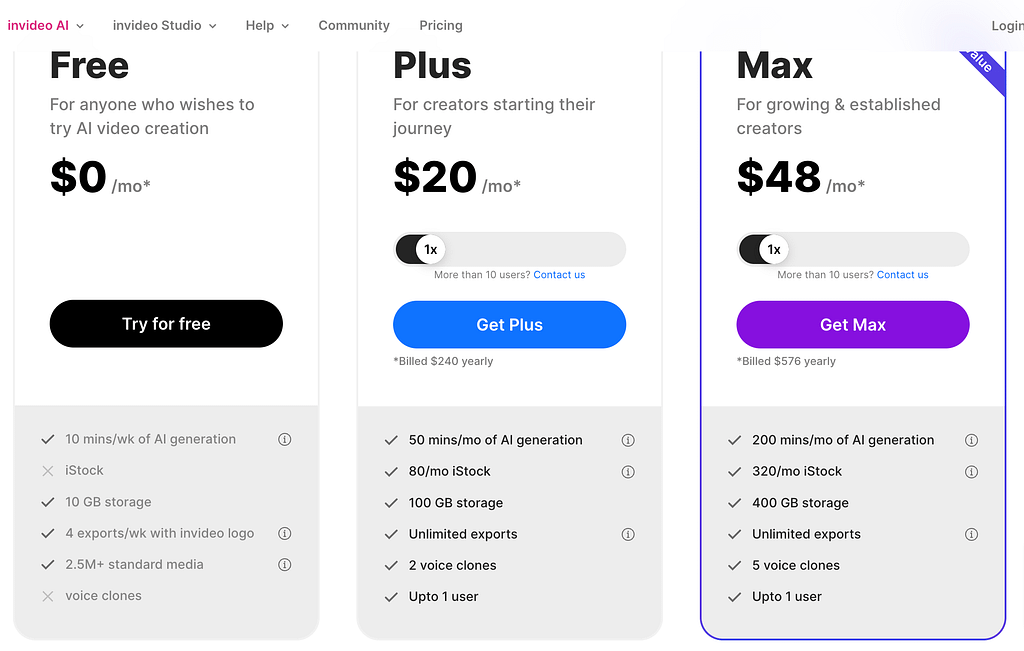
Invideo AI comes with a free version for users who wish to try AI video creation. The Invideo AI review provides a detailed breakdown of the pricing and features for all available plans.
Invideo offers various plans for its AI video generation services, each designed to meet different needs and usage levels:
Free Version
The Free Version allows users to experience Invideo AI with the following features:
- AI Video Generation: Users can create up to 10 minutes of video content using AI technology.
- iStock Integration: Videos will include iStock assets but will be watermarked.
- Watermark: Videos generated with the free version will carry an Invideo AI watermark.
- Storage: Provides 10GB of storage for video projects and assets.
Plus Plan
Priced at $20 per month, the Plus Plan offers enhanced features:
- AI Video Generation: Users can generate up to 50 minutes of video content per month using AI.
- iStock Assets: Includes access to 40 iStock assets per month, allowing for a wider selection of high-quality media.
- Storage: Provides 100GB of storage for video projects and other assets.
- Export: Allows unlimited video exports, enabling users to create and share as many videos as needed without restrictions.
Max Plan
At $48 per month, the Max Plan provides the most extensive features:
- AI Video Generation: Users can generate up to 200 minutes of video content per month using AI.
- iStock Assets: Includes access to 160 iStock assets per month, offering a comprehensive range of media resources.
- Storage: Provides 400GB of storage, accommodating larger projects and more extensive media libraries.
- Export: Allows unlimited video exports, giving users complete freedom to create and distribute as many videos as they desire.
Each plan is designed to cater to different levels of video production needs, from basic usage to extensive, high-volume projects, while offering varying levels of storage, media access, and export capabilities.
Steps To Create An Account On Invideo AI
Based on the Invideo AI review, here is a step-by-step procedure to get started with the platform
Step 1: Create an Account
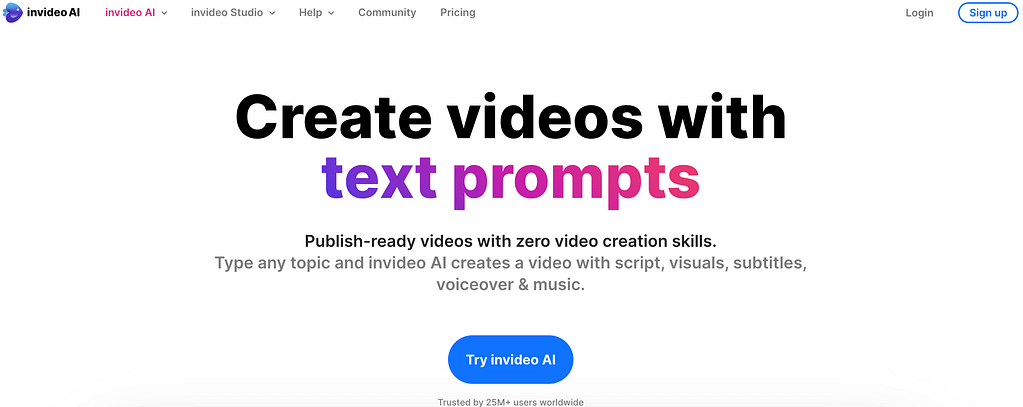
You can begin by signing up for a free account on Invideo AI. There might be two different landing pages at this stage that you can see. Make sure to go with the logo with Invideo AI in it.
Step 2: Sign Up
On the homepage, locate the “Sign Up” or “Get Started” button, typically positioned at the top right corner of the screen. Click this button to initiate the account creation process.
Step 3: Choose a Sign-Up Method

You will be presented with several options to create your account. You can choose to sign up using your email address, or by linking your Google account. Select the method that you prefer.
Step 4: Provide Details
If you opted for email registration, you will need to fill in additional information such as your name and possibly other relevant details about your business or personal use. Ensure that all information is accurate and up-to-date.
Step 5: Input Your Idea
To get started with Invideo AI, you only need a prompt, topic, idea, or any content you wish to create a video for. Here, you also need to maintain the character limit of 3000.
Apart from this, keep in mind that the more specific instructions you give to the Invideo AI tool, the better and more high-quality video you will get in the end.

While you can keep your approach generic while giving prompts, Invideo also offers more specific workflows if you pick other formats, as below:
- YouTube Explainer
- Script to Video
- YouTube Shorts
- News Video
- TikTok Video
- Instagram Reel
- Clone your voice
It is important to note that the prompt window will look slightly different in certain scenarios, depending on your chosen format.
Step 6: Generate Your Video
As soon as you input your prompt or idea, it’s time for Invideo AI to create your video. All you need to do here is hit the “generate a video” tab, and Invideo AI will start the video generation process.
If you go with a short video prompt, it will take about 1-2 minutes without needing any editing whatsoever. What is most surprising here is the elaborative scripts that Invideo AI comes up with.
For instance, if your prompt is simply ‘AI tools to improve YouTubers efficiency”, Invideo AI will pick up all the tools that YouTube creators use along with the less familiar ones. All in all, the video generated by simple text prompts can be quite comprehensive with the best AI video generator.
Pros And Cons Of Invideo AI
Explore the standout advantages and potential drawbacks of Invideo AI in the following overview. For a comprehensive analysis, refer to the Invideo AI review to understand how it performs in various scenarios.
Pros | Cons |
User-friendly interface | Watermarks on the free plan |
Fast video creation | Limited customization with AI |
Clone your voice and generate videos | Advanced features available only in paid plans |
AI-generated content suggestions | Additional costs for higher usage limits |
Integration with iStock for high-quality media | The learning curve for new users |
Advanced features like unlimited exports and increased storage | Must generate in this tool no option to upload videos |
Collaboration tools for team projects | |
| Versatile video formats and styles |
What is Invideo AI Best For?
Invideo AI excels in several areas, making it particularly suited for:
Rapid Video Creation
Invideo AI is designed to expedite the video creation process. Its AI-driven automation converts text into video content swiftly, which is especially valuable for users who need to produce high-quality videos quickly. This feature is ideal for those with tight deadlines or limited video editing experience.
Content Marketing
For marketers and businesses, Invideo AI is a powerful tool for creating engaging video content tailored for various marketing channels. Whether it’s for social media posts, advertisements, or promotional videos, the platform offers an efficient way to generate content that captures audience attention and supports marketing strategies.
Video Personalization
Integration with Stock Media
Invideo AI integrates with iStock, offering access to an extensive library of high-quality stock footage, images, and audio. This is particularly beneficial for users who want to enhance their videos with professional-grade media but may not have the resources to produce their own.
AI-Powered Content Suggestions
The AI engine offers intelligent content suggestions, including relevant images, video clips, and music based on the input text. This feature is helpful for users seeking creative inspiration or looking to enhance their videos with appropriate multimedia elements.
FAQ’s About Invideo AI Review
What is Invideo AI?
Invideo AI is a video creation platform that uses artificial intelligence to convert text into video content. It simplifies the video production process by automating tasks, making it accessible for users with varying levels of experience.
How Does Invideo AI Work?
Invideo AI utilizes AI technology to analyze input text and generate video content. Users can enter prompt, and the AI engine provides suggestions for images, video clips, and music to enhance the video. The platform also integrates with iStock for access to high-quality stock media. These features and more are thoroughly reviewed in the Invideo AI review, showcasing its capabilities and benefits
What Are The Main Features of Invideo AI?
Invideo AI offers features including AI-powered video generation, stock media integration with iStock, content suggestions, collaboration tools, and a user-friendly interface.
Is There A Free Version of Invideo AI?
Yes, Invideo AI offers a free plan that allows users to create videos with watermarks and includes limited features. The free plan includes up to 10 minutes of AI-generated video content, 10GB of storage, and access to iStock assets with watermarks.
What Are The Differences Between The Free And Paid Plans?
The free plan includes watermarked videos and limited features. Paid plans, such as the Plus and Max plans, offer more AI-generated video minutes, higher storage capacities, additional iStock assets, and removal of watermarks. Paid plans also provide advanced features like unlimited video exports and enhanced customization options. After taking a review of these features, you’ll find that the Invideo AI review details the benefits of Invideo AI in depth.
Are There Any Limitations To Using Invideo AI?
Some limitations include watermarks on videos created with the free plan, potential constraints on customization compared to manual editing, and the cost of advanced features which are available only through paid plans.
How Can I Get Started With Invideo AI?
To get started with Invideo AI, visit the Invideo website, sign up for an account, and choose a plan that fits your needs. You can then access the platform’s features, and start creating videos from just prompt using the AI tools and suggestions provided.
Conclusion
While there are several AI video-generating software available in the market with great features and capabilities, Invideo is one of the best options to go with. Apart from a user-friendly interface, the platform is also simple to use and comes with several features that make creating and editing video content super simple and smooth. The tool provides high-quality videos with just a few lines of simple ideas as prompts, as highlighted in the Invideo AI review.
The other highlight distinguishing this top AI video creator from competitors is the ample opportunities the platform offers to add your content. You can add anything from more relevant images to logos of your choice to further enhance the final quality of your video.
Overall, Invideo AI is an excellent video creation tool offering AI-powered video creation. It has numerous exciting features, such as customized video creation, fast and reliable video production and excellent customer service. These aspects are thoroughly explored in the Invideo AI review, highlighting how they contribute to an exceptional user experience.
Also, check out the review for insights on headshot AI generators.